Dev Log March 17th - 24th
This week, I made a lot of visual presentation improvements. I felt that my images for Bash weren't that visually compelling. The colors felt flat. The large images made it hard to see the character when viewed on Twitter vs on a big full-screen display.
Doing work now to make my posts look better going forward would be well worth the effort when promoting my next game.
The first thing I focused on was the overall format. 16:9 video doesn’t get much screen real estate as posts are constrained by their width, not their height. The format with the most screen real estate on Twitter seemed to be 1:1, so I made some simple updates to the game to make it easy to view in a 1:1 format.
Next was color. They felt a bit dull in general but, especially when posting on the internet, the colors need to pop. I added a WorldEnvironment node to the game and played with the post-process effects for brightness, saturation, and contrast.
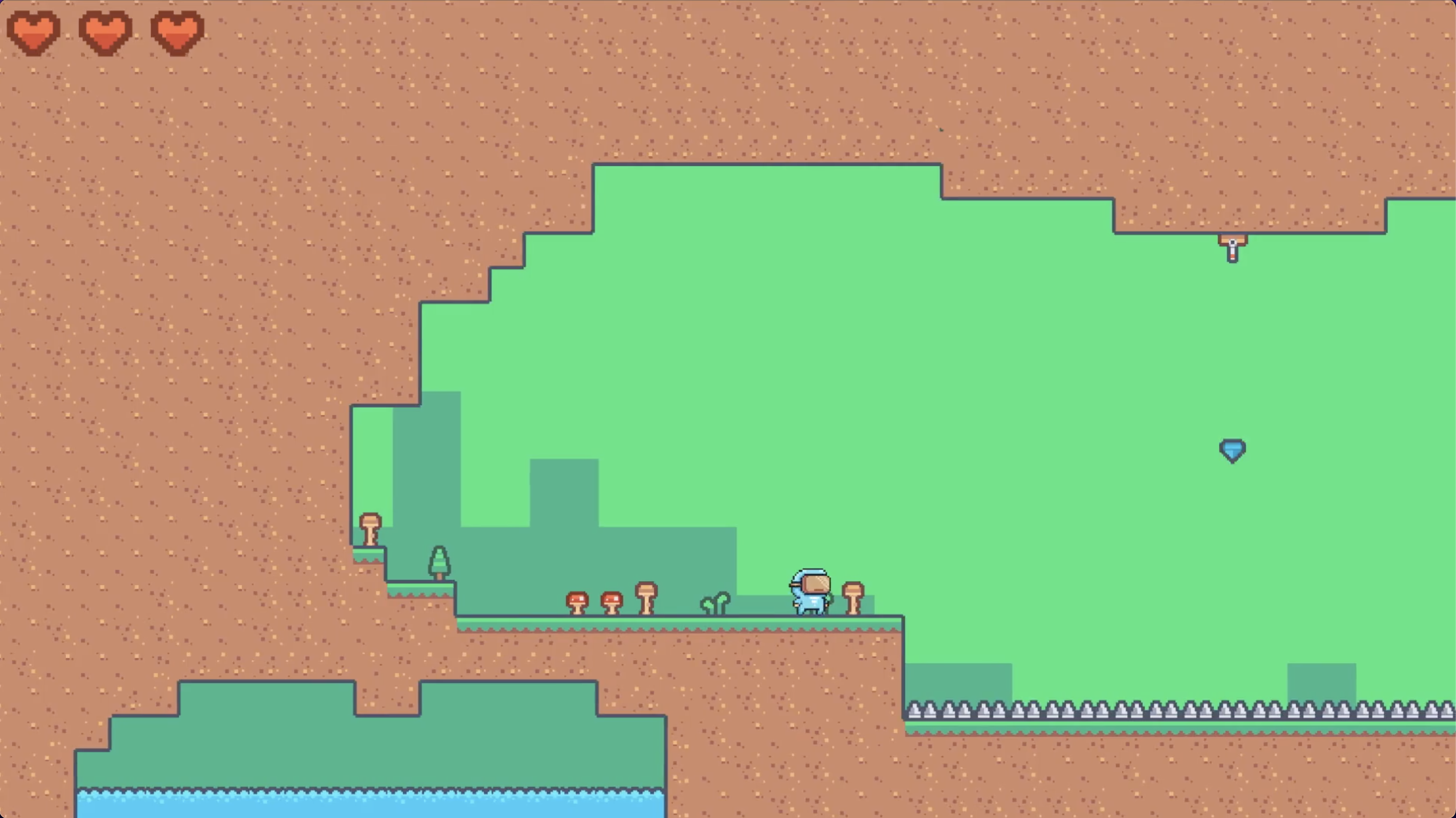 Bash Before
Bash Before 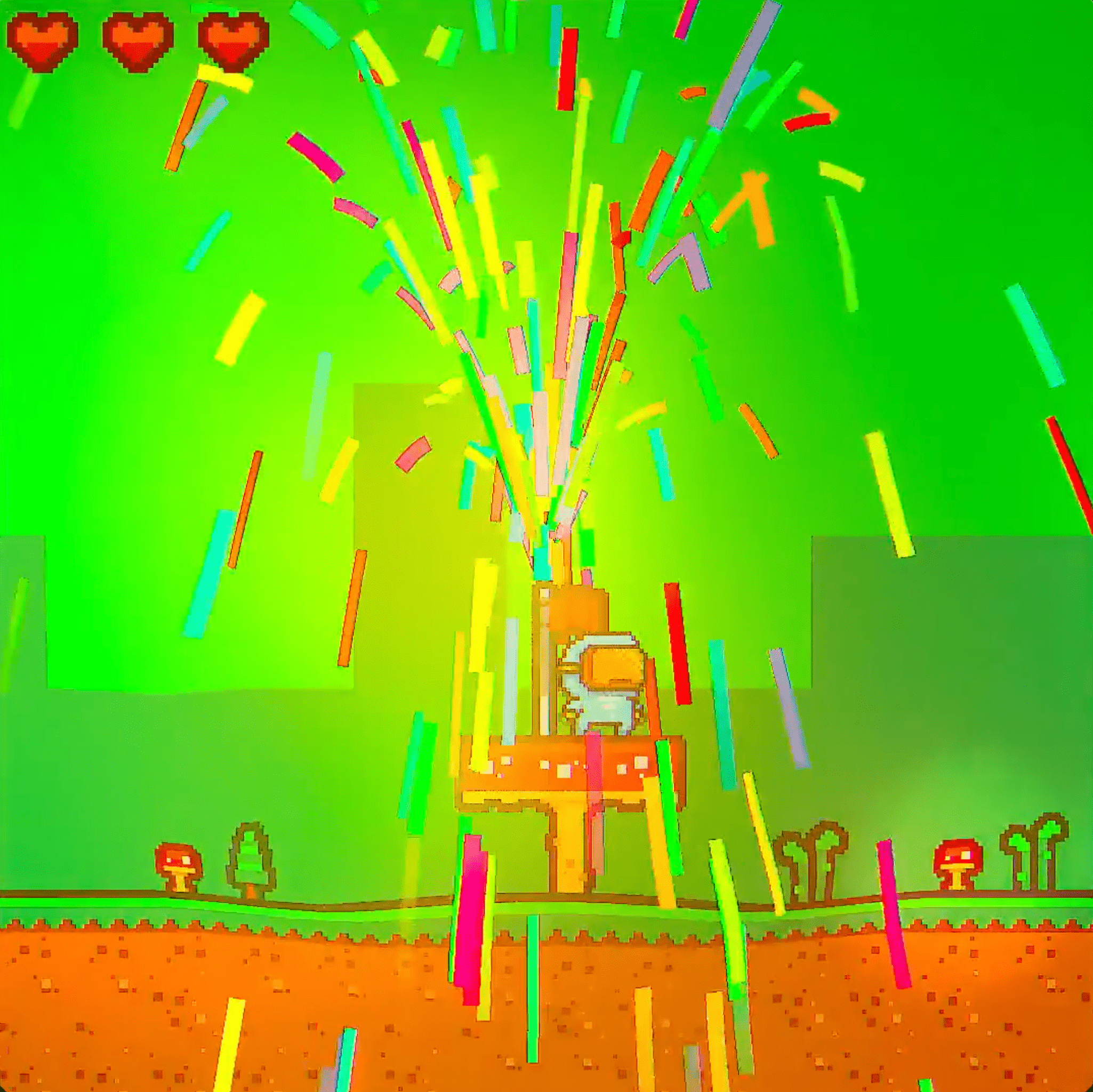 Bash After
Bash After Debug and tuning system
I also felt that these quick fixes were something that would be important for any games I made going forward. So I spent time creating a debug system where I could easily tune all these things in real time while playing the game.
I can press m to switch modes. Currently, the two modes are “Camera” and “WorldEnv”. Each mode can have sub-modes which I can switch between using , and .. For instance, the camera has sub-modes: Zoom, Pan X, Pan Y, and Rotation. The World Env submodes are Brightness, Contrast, and Saturation.
Within each of these sub-modes, I can press + or - to increase or decrease that value, and if I hold shift while pressing either of those it does a large increase/decrease.
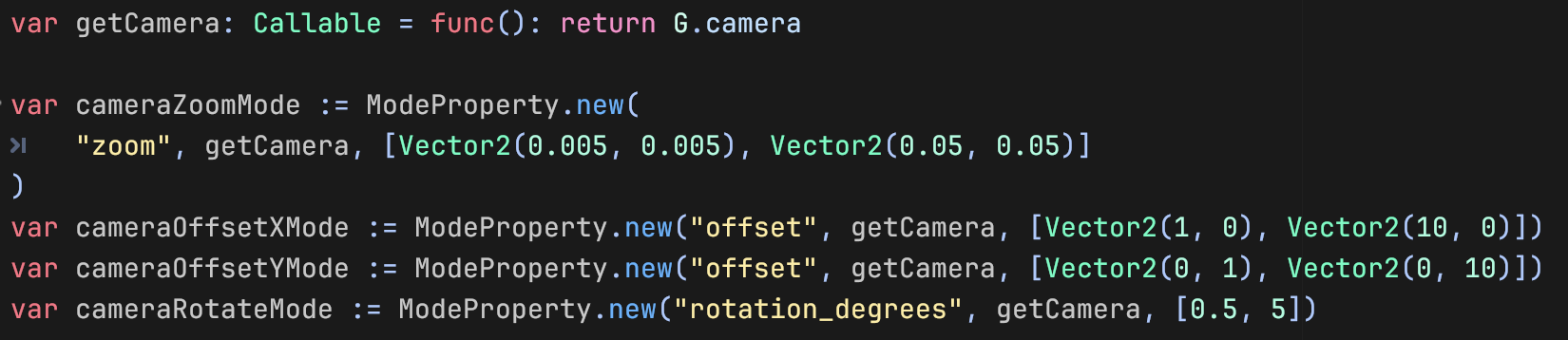 Adding new modes and sub-modes is very easy!
Adding new modes and sub-modes is very easy! Overall, this seems like the start of a cool system I might use to fine-tune a lot of things in my games. I’m sure I’ll add more to this system as time goes on.
I also played with lighting. Good lighting seems like the cheapest way to make something mediocre look great. Horror games know this and take full advantage. No one can tell your art is bad if they can’t see it.
I played around with some shaders this week as well. Created a shockwave pulse effect with chromatic aberration and hooked it up to the dash. I made a short Twitter video showing off all the new lighting and was quite proud of it.
Sadly the post didn’t do better than my other posts. I think this was because the video, despite being only 12 seconds long, was nearly 12 MB even after going through FFmpeg. The lighting effects and confetti really screw with the video encoder. The resulting video loads at like something horrendous at first glance at like 360 - 480p when seen on Twitter which undoes most of my effort to make it look nice.
I do feel all the changes were significant improvements though. Just need to keep an eye on video file size in the future.
Smithy game idea
I worked more on the blacksmith game concept idea but decided to scrap it. The idea was hard to execute and I’m convinced now that even if I pulled it off, that effort to make it would have been better spent on other things. I also saw many other games with a similar concept.
Shader distraction
Abandoning the blacksmith game, I’m now in need of a new game idea to prototype. Not immediately finding one I got distracted with shaders (as one does).
Seeing @celestialmaze’s post about creating a pixelated waterfall I decided to download Material Maker and try to recreate the effect to learn the program.
I was successful! However, Material Maker has a bug with exporting to Godot 4’s canvas shader. Canvas shaders are the only ones usable in a 2D environment.
 Spatial Vs Canvas Shader - Material Maker Waterfall
Spatial Vs Canvas Shader - Material Maker Waterfall The issue crops up whenever you introduce a node which creates a texture that needs to be passed into the shader. So the Gaussian blur effect present on the waterfall breaks the shader. Removing the effect causes the shader to work correctly but doesn’t look as good.
There is a way to use 3D assets in a 2D environment in Godot by rendering the 3D scene to a sub-viewport and then rendering the sub-viewport as a 2D sprite. But that feels too hacky for my taste.
I looked into fixing the bug but it’s a bit beyond me. I at least made the awesome Material Maker dev aware of the issue.
Pixel Composer
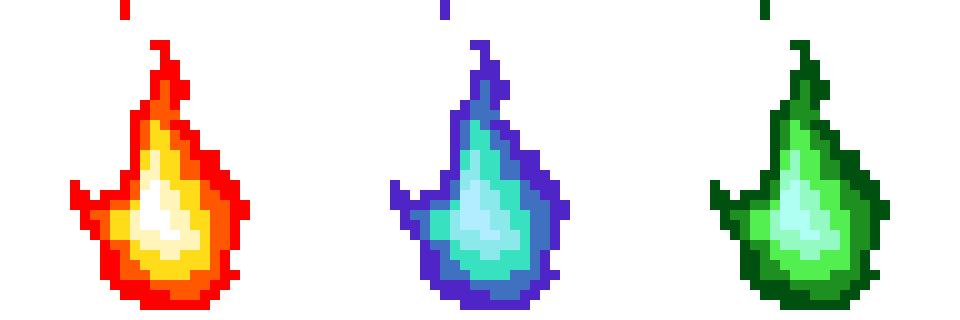 Procedural fires made in Pixel Composer
Procedural fires made in Pixel Composer Distracting myself more, I looked into a similar program called Pixel Composer. Super cool program for creating sprites, effects, and manipulating pixel art in a powerful node-based system. The Pixel Composer dev is super dedicated and has produced a lot of resources to learn his program. They also live-stream their development off Pixel Composer on youtube so check them out if you’re interested.
Made these procedurally generated fires and bushes with the program, without drawing a single pixel. Not the tool for everything but it seems like a powerful one to have in the tool belt.
Procedural bush growth effectWrap up
That’s it for this week. I’m looking for a new game idea to prototype. I think I’ve been too picky about ideas, so I’m going to pick one and start building something.
See ya next time!